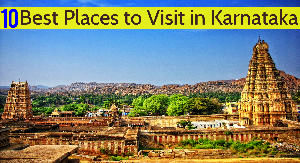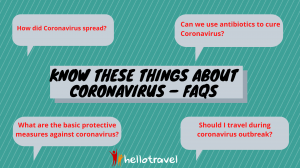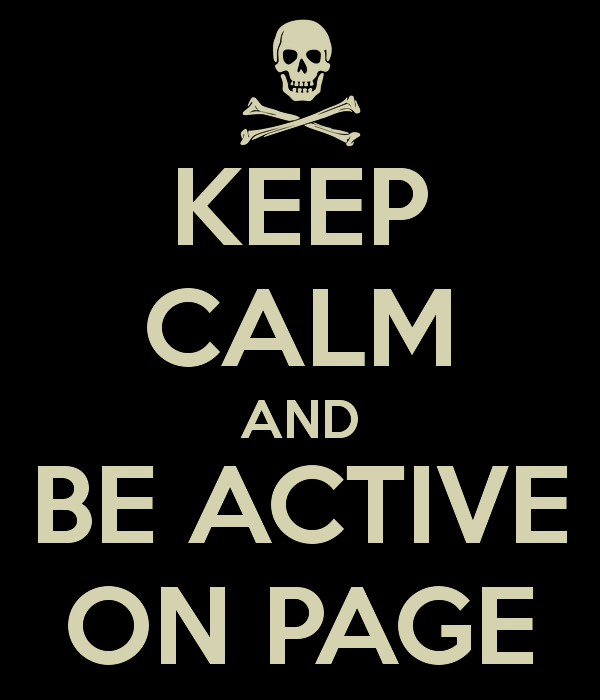
For booking an online Tatkal ticket from IRCTC, every minute is very important. Here are 5 Tips for Booking Tatkal Ticket
1. Knowing better the Server time

For knowing the server time click on "Get schedule". The lower right side of the page will show the exact browser time of IRCTC. If you have your IRCTC account, log in. You can use 'Firefox add-on' tool for better sync of server time with your computer. Such add-on is available also in Chrome.
2. Active Session

After logging in you must keep your session active, otherwise you may face error showing 'session expired' and log in again causing you to lose the reservation. Don't let the screen go idle for over 3 minutes. Keep your debit or credit card ready and don't take much time to decide on the train for travel. Follow these steps to ensure that the screen remains active unless you book- Go to the IRCTC website, Login, choose General and click Terms & Conditions. Copy the "Terms and Conditions" URL now in a different browser and keep on pinging it every in 2-3 minutes.
3. Using Note pad for being Fast

As you log in, choose the starting and destination point quickly. The train list will appear where from you can choose the train and ticket class. You will need to type all the necessary details including an identity proof number. Since all these have to be done in a few minutes, keep all the information like Passenger name, age and ID proof number PAN, Voter ID or Passport number typed in advance in a notepad and just copy paste those information during booking your tickets.
Recommended For You
-
 Best Places to Stay During Kumbh 2025: From Tents to Luxury Hotels
Best Places to Stay During Kumbh 2025: From Tents to Luxury Hotels
-
 The Ultimate Guide to Maha Kumbh Mela 2025 at Prayagraj
The Ultimate Guide to Maha Kumbh Mela 2025 at Prayagraj
-
 Understanding the Importance of the Sangam: The Confluence of Faith
Understanding the Importance of the Sangam: The Confluence of Faith
-
 The History and Mythology of Kumbh Mela: A Journey Through Time
The History and Mythology of Kumbh Mela: A Journey Through Time
-
 Best Places to Eat in Goa: Indulge in a Culinary Delight
Best Places to Eat in Goa: Indulge in a Culinary Delight
-
 The Future of Drone Tourism: How Drones are Changing the Travel Industry
The Future of Drone Tourism: How Drones are Changing the Travel Industry